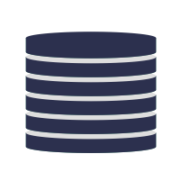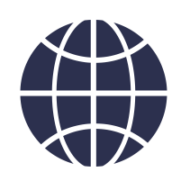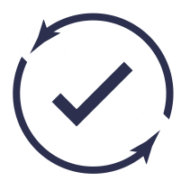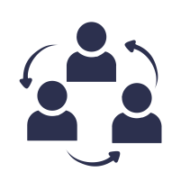Microsoft Dynamics 365 for Operations
ERP system – Enterprise Resource Planning is an IT application system whose primary function is to integrate and optimise processes of all business areas from finance through HR to logistics and production. Based on the main functionalities of the system, it can be changed and better adjusted to the industry and company. Precise matching of the solution enables Microsoft to release the source code in which Microsoft Dynamics AX was created. Through cooperation (integration) of modules, the system ensures smooth cooperation of various departments in the company, such as once entered data will be available for other applications, serving the separate areas of the company. The ERP system synchronises the work of the team by enabling efficient project execution, rapid exchange of information – time saving and cost reduction.
In such a case, forecasting is the only way enabling proper production planning. Real-time data allows to trace the production progress, determine order fulfilment dates more precisely, control and reduce costs.
The solution offers multiple production strategies such as:
- configure-to-order,
- assemble-to-order,
- make-to-stock,
- make-to-order.
Production control mechanisms such as push and pull controls are available in the system.
To maintain competitiveness, it is necessary to predict and respond to customer demand changes.
Microsoft Dynamics 365 for Operations provides functionalities that support entrepreneurs in the distribution and retail industries:
- identification (prediction) of customer behaviour,
- forecasting future market trends,
- inventory optimisation,
- Customer Relationship Management (CRM),
- portal to support suppliers,
- risk management tools.
The system allows to manage projects by the type owing to the way of recognising revenues and costs:
- Time and Material In the time and material projects of the recipient, a bill, covering all costs incurred within the project, is issued. These include costs of hours, expenses, goods and fees.
- Fixed price Invoices for fixed-price projects consist of an on-account transaction. These projects are invoiced according to an invoicing schedule based on the project agreement. Revenue for a fixed-price project is calculated and booked throughout the project using the completion percentage method or after the completion of the project, using the completed project rule. Companies often use the values of work in progress (PWT) to calculate the degree of completion of a project or a group of projects.
- Investments – Investment projects are projects that do not bring immediate income. They are usually used for long-term internal projects where costs must be capitalised. As the investment project progresses, its costs are recorded on the PWT cost accounts, where the costs are withheld until completion of the project. Once the project is eliminated, the value of the PWT is transferred to the fixed asset, to the bookkeeping account or to a new project.
- Cost project – As in investment projects, cost projects are usually used to track internal projects and only hours, expenses and goods can be recorded in cost projects. Cost projects are usually set for a period shorter than investment projects. Unlike investment projects, cost projects cannot be capitalised on balance sheet accounts. Instead, project transactions are booked only on profit and loss accounts.
- Internal – Internal projects are used to track the costs in the project which is internal in the organisation. This type of project may provide planning tools for resource consumption management.
- Time project – Time projects are used to track time associated with unpaid and unproductive activities such as redundancy tracking project. Transactions in time projects are not recorded in the book. Instead, they are included in staff utilisation reports.
Power BI
This is a business analysis service in the cloud. With Power BI, data analysis becomes faster, more efficient and more understandable. Easy-to-use dashboards enable users to access large dynamic data, provide interaction reports and deliver attractive visualisations to revive the data.
Additional solutions
Additional extensionsMicrosoft Dynamics 365 for Finance and Operations are created on the basis of customer need analysis and extend the standard capabilities of the system. These solutions are suitable for immediate implementation.
B2B shop
Modern sales platform integrated with the ERP system, which allows to increase business profits by selling products to other companies and individual customers.
Functionalities and benefits:
- Easy to use, intuitive.
- It allows to prepare offers, orders and confirm them.
- Visible state of transaction execution.
- Visible status of order execution.
- Issue of documents related to the execution of the transaction.
- Wide choice of payment.
- Service in many countries.
- Discount grading function in promotional offers.
B2C Shop
Modern sales platform integrated with the ERP system, which allows to increase business profits by selling products to other companies and individual customers.
Functionalities and benefits:
- Easy to use, intuitive.
- It allows to prepare offers, orders and confirm them.
- Visible state of transaction execution.
- Visible status of order execution.
- Issue of documents related to the execution of the transaction.
- Wide choice of payment.
- Service in many countries.
- Discount grading function in promotional offers.
Integration with banks
The integration interface with banks has been created to streamline payment processing. The integration includes:
- ING Bank Śląski
- PKO Bank Polski
- CityBank
- Bank BPH
- Bank Crédit Agricole
- Bank Millennium
Benefits:
- Automatic or manual preparation of transfers
- Making transfers in different currencies
- Sorting transfers by payment date
- Bulk payments
- Automatic booking of bank statements
- Secure import and export of bank statements and transfers
Integration with shippers
The shipper integration interface has been created to facilitate the exchange of information between the company and the shippers, including:
- GLS
- DHL
- UPS
Benefits:
- Direct access to data in one system
- Limiting the time of information exchange
- Accurate planning, preparation and supervision of transport services
- Status information
- Automation of transferring transport orders to carriers and shippers
- Reducing shipper waiting time for loading and unloading
- Reducing the number of phone calls and emails sent
- Reducing task execution time and costs
Calculation of production costs
Functionality to calculate production costs has been created so that the company is able to count the production cost of a given product with regard to a given order precisely. This enables the company to have an accurate picture of the profitability of its products.
Benefits and functionalities:
- Cost monitoring
- Cost of employment
- Machine and equipment operation cost
- Indirect costs
- Storage costs of finished and semi-finished products
- Setting time standards
- Monitoring of production data
E-Declarations
The assumption of modification is the automation of generating VAT returns. Generating and sending tax returns will be implemented on the basis of a solution published by the Ministry of Finance using interactive forms with a qualified electronic signature.
Settlements with the National Health Fund
Functionality that allows for automation in the settlements with the National Health Fund to companies that benefit from refunds from the National Health Fund.
Provisions of Art. 193a of the Tax Ordinance, which will fundamentally change the rules of conduct of proceedings as well as tax and fiscal controls in Poland, will enter into force on 1 July 2016. As of this date, at the request of the tax authorities, some of the entities, keeping tax books with the use of computer programs, will be obliged to forward tax books and accounting records, including accounting books, income records, revenue and expense ledger, VAT sales and purchase records, VAT invoices and other documents, by means of electronic communication.
Microsoft will provide customers with a Microsoft Dynamics system in the following versions: 2009, 2012 R2 and 2012 R3, who have an active Enhancement Plan, update for Standard Audit File for Tax at the beginning of June 2016. For other customers having earlier versions: 3.0 and 4.0, Retcon has prepared an original update in accordance with the Polish law. In addition, as a part of the update we offer an analysis of requirements for Standard Audit File for Tax, patch installation and configuration, and training.
Validation on the tax portal of the Ministry of Finance
With the entry into force of the obligation to send the Standard Audit File for Tax, it has become possible to check on the tax portal whether the contractor is an active VAT payer. Entering the Tax Identification Number (NIP) will allow to check the status of a VAT payer. Then we will know whether:
- the entity with a given tax identification number NIP is not registered as a VAT payer;
- is registered as an active VAT payer;
- or is registered as a VAT exempt taxpayer.
With the possibility of checking whether the contractor is an active Vat payer, Retcon has developed a solution that will allow to check contractors automatically.
Benefits:
- Possibility to check the entire database of contractors at the same time
- No need to apply for a certificate from the tax or telephone office
- Contact with the tax office
- Saving time when identifying contractors who are not active Vat payers
- No further formalities
- Unlimited number of contractor verifications
Integration with the system for electronic document circulation
Interface between AX system and Progmate system for Electronic Document Circulation.
Integration with payment terminals
Interface between AX and payment terminals.
Integration with fiscal printers
Interface between the AX system and fiscal printers